Managing Your Subscription & Invoices
Changing Your Plan
-
Navigate to https://portal.scs.startale.com/settings/billing Billing page
-
Click on the
Updrage/Downgradebutton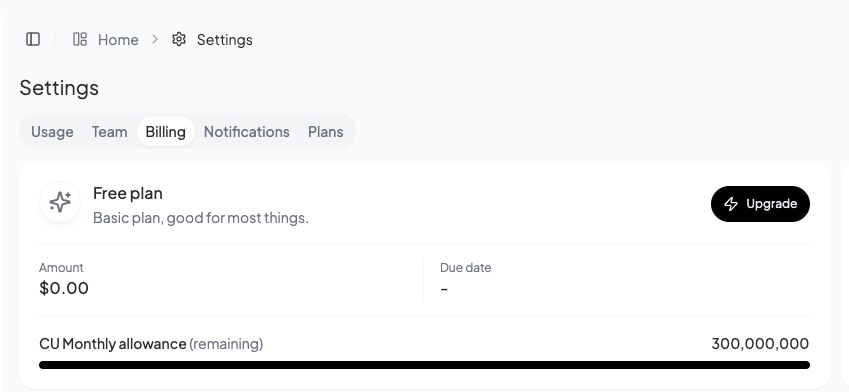
-
On the modal shown, select the appropriate plan you wish to upgrade to: Growth/Business/Enterprise then click on the
Upgrade plan/Downgrade planbutton.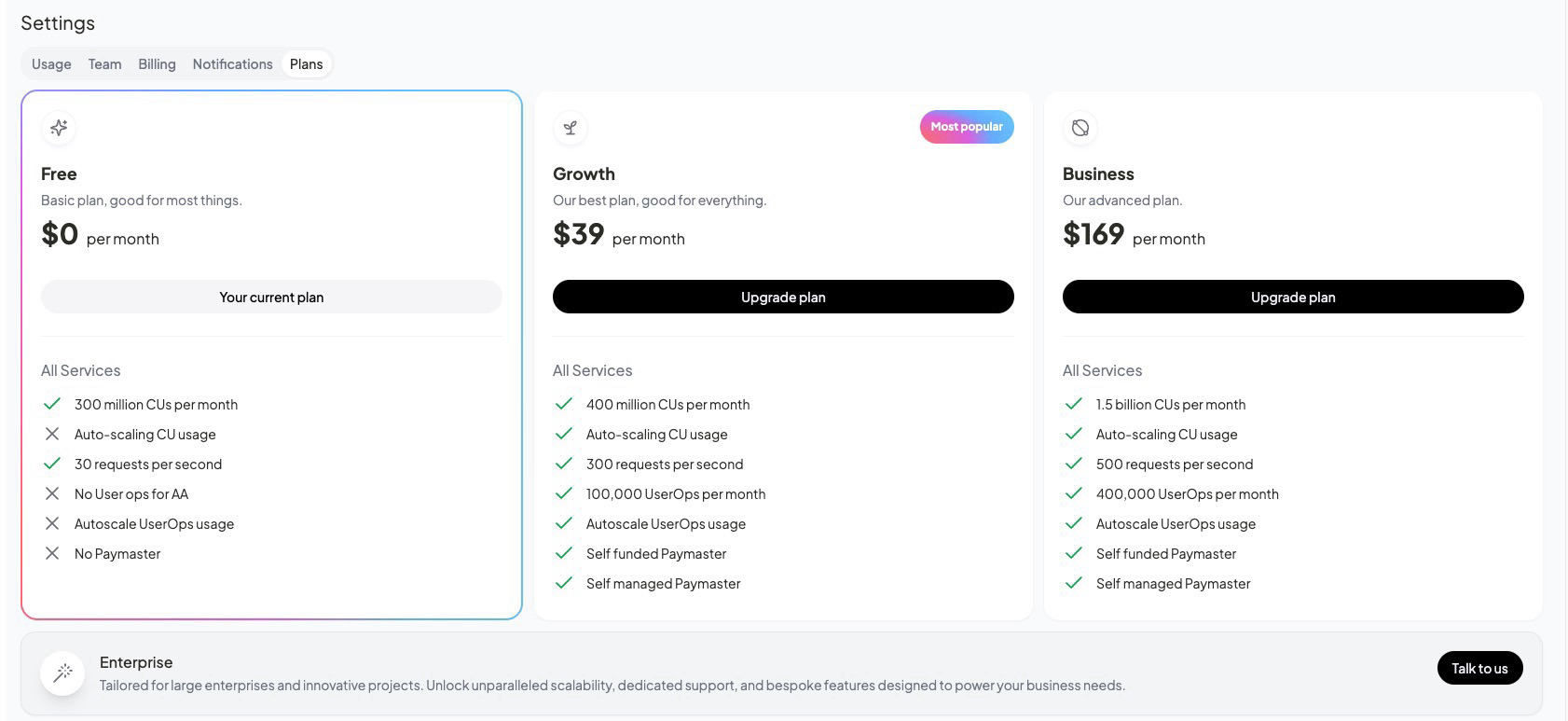
-
Enter the credit card details and click on
Subscribe. You will be subscribed to the new plan.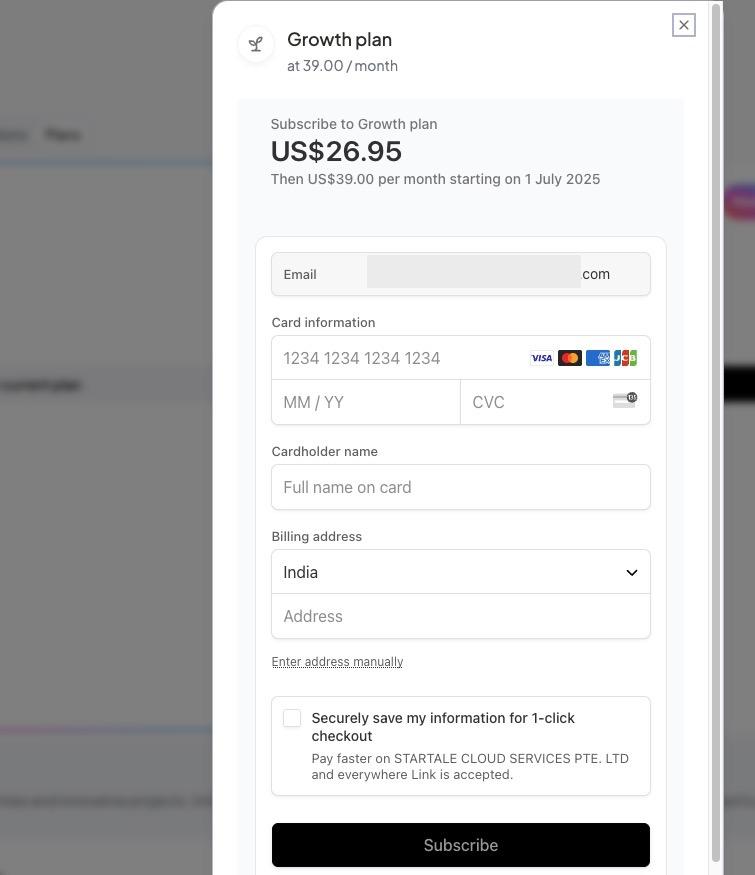
Checking Your Invoices
-
Navigate to https://portal.scs.startale.com/settings/billing.
-
On the billing page you will be able to see your invoices listed in the below section
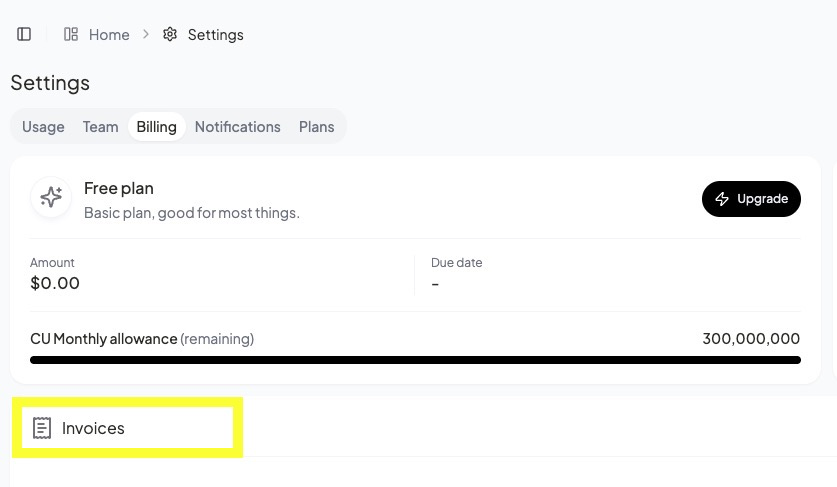
Updated 4 months ago